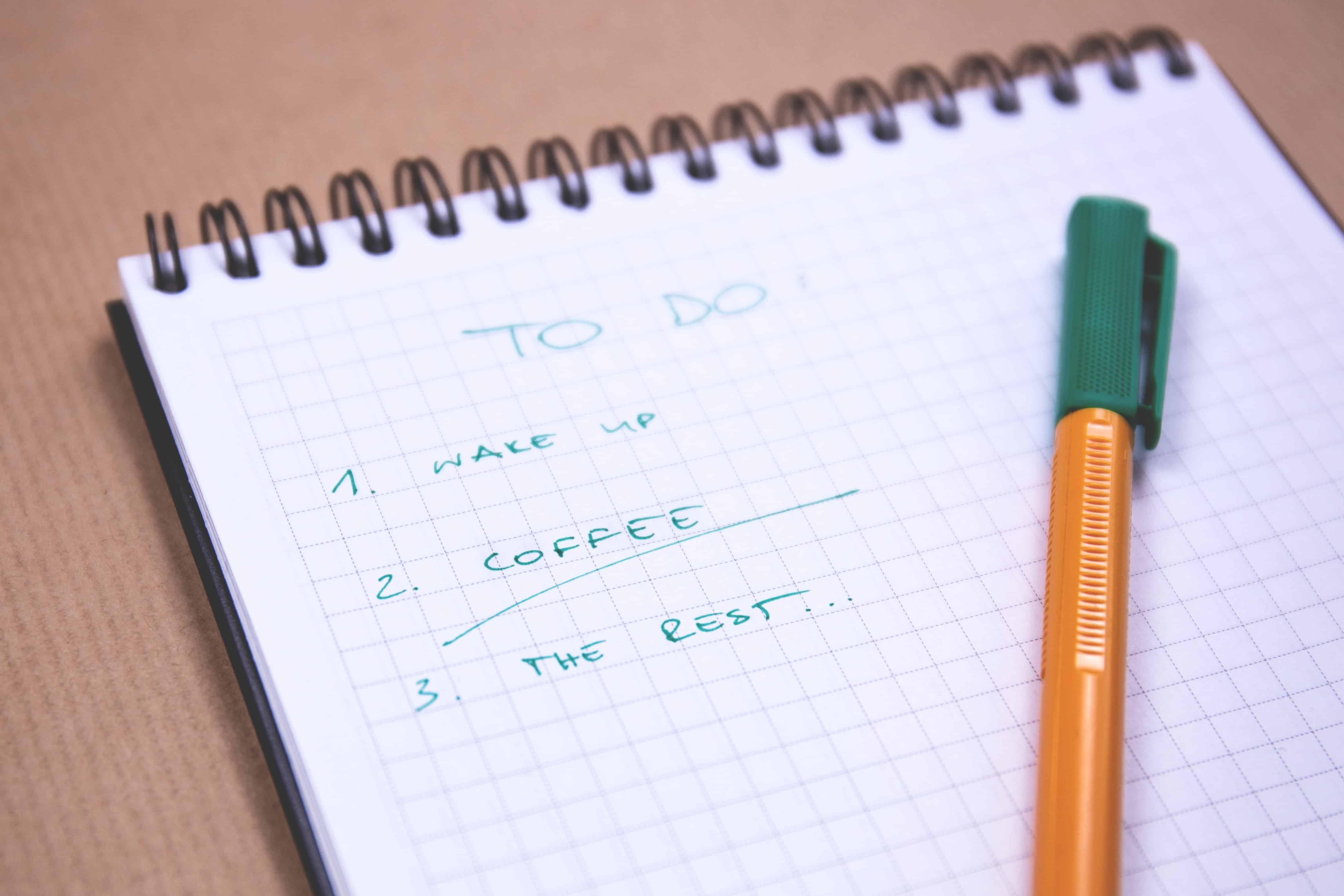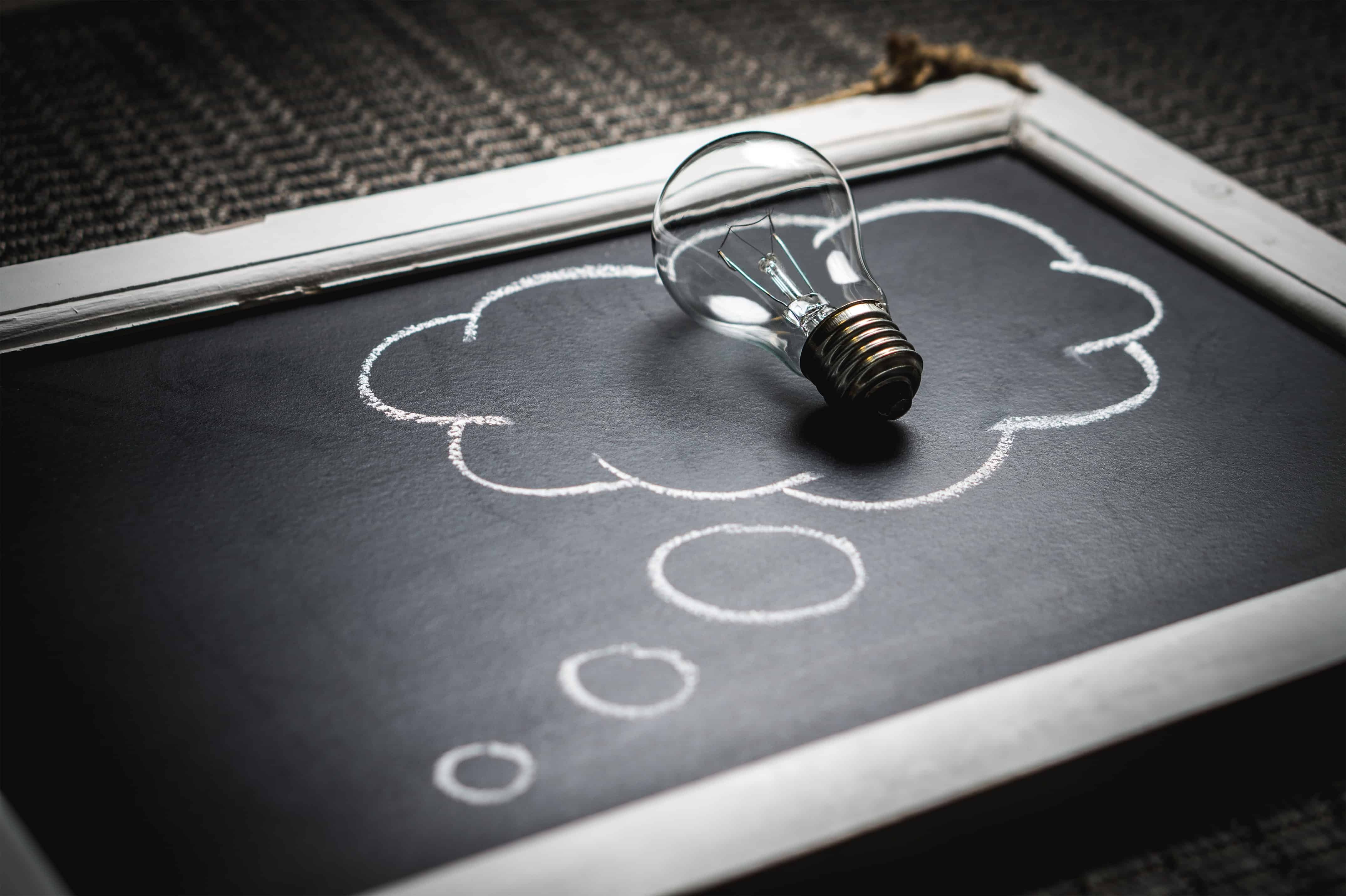This post may contain affiliate links. I only promote products I use and love.
This post contains affiliate links, and I may receive compensation from these links. Full disclosure here.
Stay-at-Home Mom becomes Work-at-Home Mom
In the ever-changing and fast-growing world of work at homers, there are a lot of us who have other responsibilities to work around: namely, our children. I have nothing against children. In fact, I wholeheartedly embrace the wonder and beauty and messy they bring to my life.
But that view doesn’t distort the fact that I have work to do sometimes. And that I want to make an income (however small or big) to help my family out. So how can I do both? Can I be a present mother while also earning money while working at home?
Yes. Many women are doing it. I am doing it. It’s never going to be perfect or exactly what I think it might be.
But that’s part of the journey to becoming better at what we do and finding tools to make our lives more efficient and organized.
How I Work At Home (with 3 kids under 4)
I began my work-at-home journey in January of 2018. We had just welcomed a baby girl in November, I quit teaching in December, and by January I was looking for a way to make money from home.
We knew we could make it on one salary, as we had been doing that even when two paychecks were coming in, but it still didn’t help the feeling of insecurity we got when we thought about living on one money source. It’s kind of scary.
Once I got into the idea that I wanted to blog, things started rolling from there. Let me share with you a rough timeline of how my work-at-home journey has been.
Side note: I also found this How to Start a Blog in 2021 guide that might be helpful.
My Work at Home Journey Timeline
Started Blog - January 2018
I had no idea what I was doing or what I was about to get in to. I just knew that I had tried a blog (the journal type) before and I liked the idea of it. Plus, there was this rumor that you could make money doing it. WHAT???)
I signed up using Bluehost, and later invested in Elegant Themes for my site.
Work At Home Summit - Late January
I found this FREE Work-At-Home that Caitlyn Pyle put together.
I blocked off the entire week and watched as many of the videos as I could, hungry for more information on how to work at home.
I also downloaded every single one of the transcripts from every talk so I could go back and look at the information I might have missed.
I bought the package at the end of the summit to access a lot of the courses and resources for an entire year…that really started my learning process in my work-at-home journey.
Tried Transcribing - February 2018
Shortly after starting my blog, I began to search for simple ways to make money as an online assistant to support my blog.
I tried:
- Transcription on Transcribe Me
- And Rev (earned around $25 for the few weeks I did it)
It was challenging and a fun learning curve, but the pressure of deadlines and accuracy got to me pretty quickly.
The one good thing: it really helped me increase my speed and accuracy as a typer.
Moving on…
Virtual Assistant - March 2018
Via the Summit package I purchased, I started getting interested in becoming a Virtual Assistant.
I took Gina Horkey’s Virtual Assistant Course, and then caught wind of Become a Pinterest VA, and signed up for the waitlist!
I spent the next two-three months learning, taking in new skills, adjusting myself to online work-life, and going after what I was interested in.
Landed Client - July 2018
I found a test-client to work on her Pinterest account for a month (from May to June) to build a reference and to get practice.
I landed my first paying client in July 2018. It was exciting and I spent as much time as I could getting things done and perfect for my client.
Blog Growth - August 2018-now
While I was being a part-time Pinterest VA, I started growing my blog little by little when I had time.
I also started a second website, The Spiritual Cantor, because I felt a need to help Catholic cantors.
I found some amazing tools and other bloggers to help me out. The best resource I found was Suzi from Start a Mom Blog.
From her offerings, I took The Blog Plan, Blog by Number Course and Ebook, and went from there.
It was again, a time of lots of learning and figuring out how to be a work-at-home-mom!
More Courses - July 2018
I learned a lot and put a lot to practice.
I slowly started adding blog posts, freebies + optins for my readers, and an email list, as well as social media accounts for both of my websites.
I invested in more courses from Start a Mom Blog:
And I worked as much as I could, getting the right look and feel to my blogs. Still a work in progress, but some work is never done. 😀
New Year, New Ideas - January 2019
My Pinterest VA client had to let me go in December of 2018, and I was due to have a baby in March.
So I used the start of the year’s motivation to get as much of a head start on my work as I could, working solely on building my two websites.
I created products, tested out freebies, and many many other things as my due date approached.
I also became a Beautycounter consultant as another side-hustle and as part of my blog and journey to healthier living.
Baby Break - March 2019
Our son was born on March 5, 2019 (read his awesome birth story!), and I took a break from blogging.
I was on a break until late in May, when I felt like I could start dipping my toe in again and getting some work done.
Big Goals - June 2019
I hired a babysitter to come in 2-3 days a week for a couple of hours during the summer to get some blog work done.
I had a ton of goals and accomplished about 70% of those goals. Many of the other goals turned into something different than what I originally planned, but it was still a productive time for me as a blogger.
The Last Courses I Purchased - August 2019
These might have been the last blogging courses I will ever buy.
Both by Start a Mom Blog. Of course, I would not tell you about these if they were not amazing. I have learned so much from Suzi and owe a lot of my learning and growth to her courses!
Catholic Mom Bundle - November 2019
I had come across Catholic Mom Bundle before, but this was the first time I considered contributing to it for the Advent season.
I was so glad I did because the benefits of putting a product in your bundle are amazing! I will do that again in the future for sure!
If you are a Catholic blogger who has an awesome product to market, you should consider contributing to Catholic Mom Bundle. Tell them Gessica from Catholic Mom Vibes sent you!
Growing, Still! - January 2020
This year has been a fresh and new approach to many things.
I am proudly fostering an email list, creating new ebooks and products for my readers, and working on my blog a little bit every day.
It is not a full-time income yet, but I have made money to sustain my blogs throughout this journey.
Work at Home Tips
These are a few tips that I soon realized as I was a WAHM and a SAHM. Your kids always come first, but you sure work hard to find that time to work on something that you want to do as well as make money for your family.
#1: Keep a short, tight schedule
Be realistic with yourself. If you know you only have 3 hours or less a day to work, don’t schedule yourself to work more.
As you get better at what you do, whether it’s blogging, freelancing, writing, social media marketing, you will be able to fit more into your time because you are good at it.
Likewise, try to schedule only things you know you can get done in that amount of time. It is a killer on productivity and inspiration if you have to stop in the middle of something. (Trust me, been there done that many times.)
Tip: close out everything on your computer and shut down at the end of the day. If you don’t, you will find yourself drawn to finish what you were working on the previous day, rather than completing the task you have scheduled for that day.
#2: Work during naptimes or early bedtimes
I am all about my kids taking naps. Since they are young right now and take at least one nap a day, I utilize that quiet time to get things done.
Last summer, I used Dana Obleman’s Sleep Sense Program to get my kid on a good schedule. I’m sure I will use similar tactics in the future.
I also am currently reading the No-Cry Sleep Solution for Toddlers and Preschoolers*, which should help us tackle those once difficult naptimes and bedtimes. More work time, here I come!
Even though this time is precious, I don’t always know how much time I have. Some days the kids sleep for a couple of hours, other times only 30 minutes. But take what you can get.
#3: Have your family on board
It really helps if you have your family backing everything you do. My husband will often take care of the kids in the evenings so I can have a few (mostly) uninterrupted hours of work.
In fact, my husband is to thank for my virtual assistant journey. I saw a plug for the course, Become a Pinterest VA Today!* and thought, that looks interesting. But there was a waitlist. He said, do it!
So I did. And now I have finished the course, worked as a VA for six months, and am encouraging others to pursue this as it is a fun and legitimate way of making money!
If this sounds interesting to you, check out my article about 3 Reasons You Should Become a Pinterest VA.
#4: Only put three things on your to-do list a day
I find this extremely helpful. I only put three items on my daily checklist, and only add more if I feel I can complete more than three in a day.
Chances are, I miscalculated the amount of time needed to complete said three, and I end up usually completing two. But at least I’ll feel like I accomplished something, instead of making a huge list and only completing one task.
I also feel I work better if I don’t plan something until the day of. Oftentimes, I plan the entire week out, only to find out that I put too much for myself and get frustrated and disappointed. Try to do what works best with your personality. I am a last-minute, spontaneous type of person, so this works best for me.
Plus, I get disappointed and frustrated when I can’t accomplish what I set out to do.
#5: Find resources to help you stay organized
This is a big one. There are so many organization tools out there for personal use.
I frequently use Trello and Google Sheets to help me work on my daily to-dos, and also to keep all of my information in one place.
Some people work really well with online lists, others may prefer pencil and paper. In that case, buy yourself a comprehensive planner to stay on top of your tasks.
I purchase an incredible planner from Blessed is She, that has plenty of space for all my daily to-do’s, a space for monthly goals and to-do’s and notes, plus an insider on all the saints’ feast days and when to start novenas. So cool and helpful for a Catholic mom.
#6: Use great technology for ease of productivity + automation
If you are working at home, chances are you are using technology in some way. The Internet has afforded us the chance to connect with millions of people in a multitude of ways.
Plus, there are so many courses and education sites that help with finding out how to use our technology for more productivity and ease. I have listed several in this course.
If you are looking to start your blog, you need to start with Bluehost*. Bluehost* is a super powerful and affordable hosting program for starting bloggers. They also have great customer service.
Another tool that I recommend is the Divi Theme from Elegant themes*. This is the easiest and most sophisticated and customizable theme I’ve seen out there. You can purchase a lifetime membership for under $200, and the yearly is under $100.
The beautiful things you can do with this theme are all worth the price. If you are serious about blogging and committing to it, you should think about checking out Divi and Elegant Themes*.
Speaking of automation, using the Pinterest platform as a tool for my blog has been great. But chances are, you don’t have a lot of time to manually pin on Pinterest. That’s where Tailwind* comes in.
Tailwind can help you automate your Pinterest posts (and FB and Twitter and Instagram, too!)*. They have a great system for looking up analytics and seeing what’s working. It connects to your Pinterest account so you have access to all the data you need.
I fill my Tailwind queue once a week, though I have set it before to two or more months ahead so I won’t have to worry about it. It’s easy to use and pretty affordable. $119/year or $15/month after your free trial of 100 pins or 30 Instagram posts.
#7: Set your goals
Start with a long-term, yearly goal. Then you need monthly goals. From there you can break it down to weekly and daily to-do’s to reach those goals.
Don’t shortchange yourself. Give yourself something to work towards. You can do this!
I highly recommend the monthly blogging goal planner that Monica from Redefining Mom has on her website. I really loved it when I used it last year.
If that isn’t a good fit, Start a Mom Blog has a free Blog Plan that will get you past the first year with all the steps and a planner and everything. I use it and it’s amazing what I can accomplish.
#8: Don’t put too much pressure on yourself to get it all done now
Seriously, don’t. One of the best things I learned from 30 Days or Less to Virtual Assistant Sucess was something along the lines of “give yourself at least 2 years to get your business where you want it to be.”
That seems like a long time, but I have already been working for over 2 years in my business. The time has literally flown!
That two-year timeline is more and more ideal all the time. Don’t forget you have to put the work in to get there!
#9: Trust your inspiration
I have to trust that I am using the gifts that God gave me. I have to commit to learning new ways to do things every single day.
So trust that the source you are using to accomplish all of these great things is solid. If it’s not, find your source of inspiration, and trust it.
Use it, start with the things you are good at, and then slowly build skills and then use them. And then build more and more, until you are the expert in whatever field you want to be an expert in.
It’s worth it to educate yourself and to put the time in. Education is priceless. Caitlyn Pyle taught me that. Check out her courses if you want to become an awesome proofreading freelancer.
You Can Work at Home, Too!
If working from home is important to you, you will find a way to get things done.
I’m not advocating for leaving your kids out to dry (though if you can afford to outsource by finding an in-house babysitter a couple of times a week, do it!). However, I am advocating for women who want to be mothers as well as earn money for their families in their own time.
Keep these things in mind: be realistic, set goals, educate yourself, work hard when you can, and give yourself time to accomplish all you want to do. You can do this!
Do you work from home? Do you want to? Comment below!
Please check out the resources below in case you missed them the first time!
Resources listed in this post (and a few more!):
Bluehost hosting for beginner bloggers* — click here.
____________________
Elegant Themes Word Press Themes* — click here.
____________________
Tailwind Scheduler free trial* — click here.
____________________
Sleep Sense Program by Dana Obleman — click here.
____________________
No-Cry Sleep Solution by Elizabeth Pantley* — click here.
____________________
Virtual Assistant Course by Gina Horkey — click here.
____________________
Become a Pinterest VA Today Course by Kristen Larsen* — click here.
Pinterest VA Shop* — click here.
Sign Up for the FREE Pinterest Workshop* — click here.
____________________
Monthly Goals Planner from Redefining Mom — click here.
____________________
Start a Mom Blog FREE yearly blog plan* — click here.
Start a Mom Blog Courses*:
_________________
Proofreading Courses by Caitlyn Pyle — click here.
_________________
Three-Year Planner — click here.
_________________
Blessed is She Planner — click here.
__________________
Trello — click here.
__________________
Google Sheets — click here.